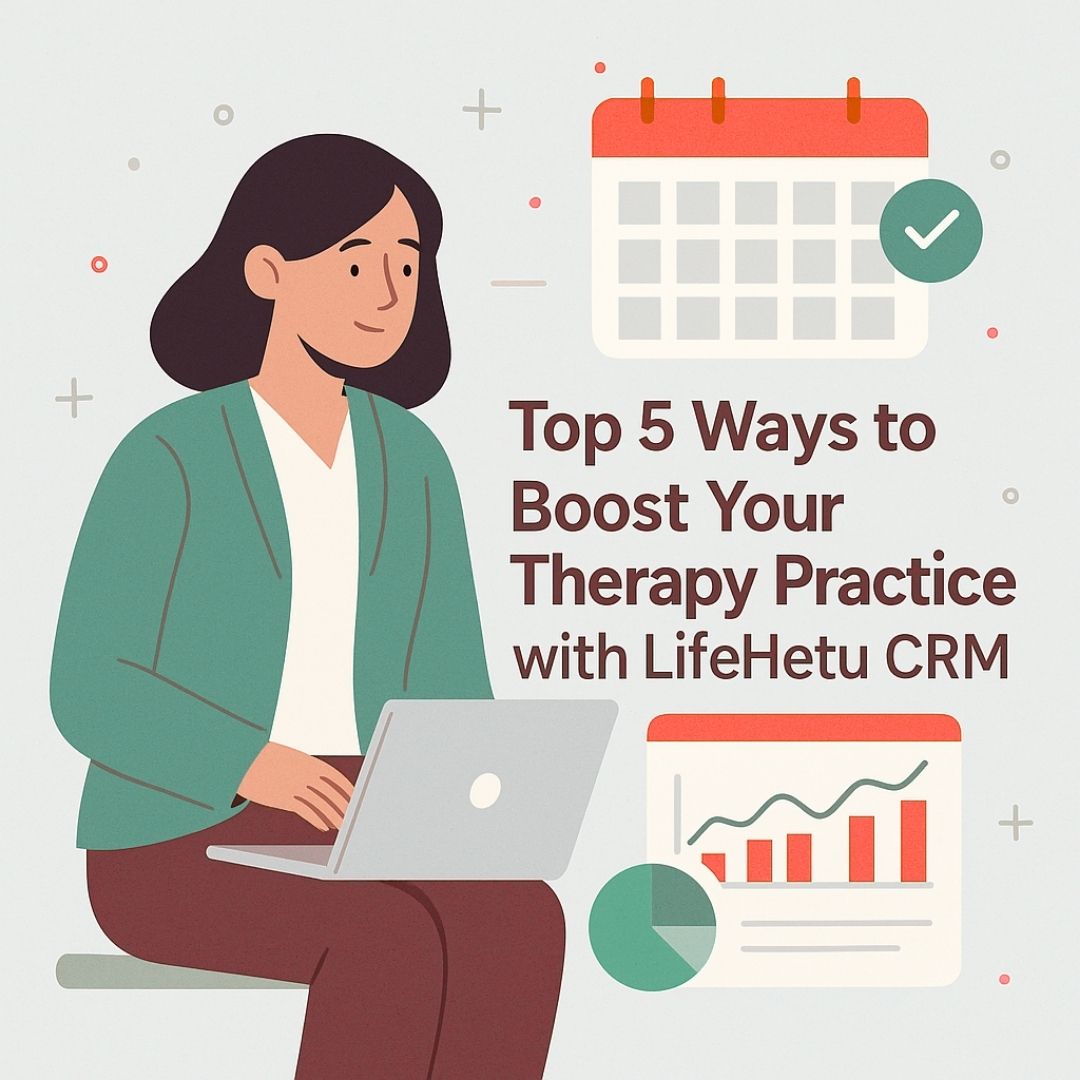The Ultimate Guide - How to Create a Website for Free
Whether you're an aspiring blogger, a small business owner, or an individual looking to showcase your portfolio, building a website is the gateway to establishing your online presence. The good news is that you don't have to be a coding expert or spend a fortune to do it. In this comprehensive guide, we'll walk you through the step-by-step process of how to build a website for free, covering everything from planning to launch.

In the ever-changing digital landscape, having a website is not just a luxury but a necessity. Whether you're an aspiring blogger, a small business owner, or an individual looking to showcase your portfolio, building a website is the gateway to establishing your online presence. The good news is that you don't have to be a coding expert or spend a fortune to do it. In this comprehensive guide, we'll walk you through the step-by-step process of how to build a website for free, covering everything from planning to launch.
Define your purpose and goals.
Before you begin the website-building process, take the time to determine the purpose and goals of your website. Are you creating a blog, an online store, a portfolio, or a combination of these? Understanding your goals will not only guide your design choices but also shape the content and functionality of your website.
Choose the right platform.
Choosing the right platform is an important decision in the website-building process. Luckily, there are a number of free website builders that meet different needs and skill levels.
Wix: Wix is a website builder known for its drag-and-drop interface. It offers templates and design elements, making it a good choice for beginners.
WordPress.com: While WordPress.org is a self-hosted version, WordPress.com allows you to create a website for free with a WordPress subdomain. It is customizable and offers many themes and plugins.
LifeHetu: LifeHetu is a no-code website builder enabling you to build world-class websites with button clicks. LifeHetu is a very powerful website builder tool with inbuilt capabilities not requiring external plugins.Select a domain name.
Your domain name is the web address through which users will find your website. While free website builders often offer subdomains (e.g., yourname.lifehetu.com), you should choose a custom domain for a more professional look. Choose a name that's easy to remember, fits your content, and fits your brand or purpose.
Design your website.
Your website design is the first impression visitors will have of your online presence. Most free website builders offer a variety of templates that you can customize to fit your style and purposes. Pay attention to color combinations, fonts, and layout to create a visually appealing and cohesive design. Make sure the design you choose is mobile-friendly to serve users on different devices.
Personalize your content.
Content is the heart of your website. Customize the default content on the platform of your choice to reflect your brand or personal style. Create essential pages like About Me, Contact, and Portfolio to give visitors a full understanding of who you are and what you offer. Make sure your content is engaging, informative, and easy to navigate.
Add Features with Plugins and Apps
To improve your website's functionality, explore the plugins or apps offered by the platform of your choice. For example:lifehetu.com builtin components: If you use LifeHetu Website Builder, you get plugins like appointment scheduling, payment management, omni-chanel communication, contact forms, etc out of the box.
Optimize for SEO.
Search engine optimization (SEO) is important for improving your website's visibility on search engines. While free website builders often include basic SEO tools, you can take additional steps:Keyword research: identify relevant keywords for your content.Meta Tags: Create compelling titles and meta descriptions for each page.Image optimization: compress images and use descriptive alt text.Submit sitemap: Submit your sitemap to search engines for easy indexing.
Test your website.
Before you go live with your website, thoroughly test its functionality and appearance. Look for broken links and typos, and make sure all interactive elements, such as forms and buttons, work properly. Test your site on different browsers and devices to identify and resolve any compatibility issues.
Launch your website.
Once you're happy with the design, content, and functionality of your website, it's time to launch it to the world. Most free website builders offer a simple publishing process. Follow the platform-specific steps to make your site public.
Promote your website.
Website creation is just the beginning; promoting it is equally important to attract tourists. Use social media platforms to share your website, engage with your audience, and consider implementing an email marketing strategy. Update your content regularly to retain visitors.
In today's digital age, your online identity is often the first impression you make to the world. Whether you are an entrepreneur, a creative professional, or someone passionate about a specific topic, creating an engaging online presence through a website is essential. In this guide, we'll delve deeper into the art of website building, discovering the steps you need to take to create a website for free that not only represents your identity but also leaves a lasting impact.
Understanding the Importance of Your Online Identity
Your online identity is an extension of you or your brand. It's a digital representation of who you are, what you stand for, and what you have to offer. With billions of people online, standing out is essential, and your website is the canvas on which you paint that unique picture.
Define Your Purpose and Brand
Before diving into the technical aspects, take some time to define your website's purpose and brand. Are you showcasing your photography portfolio, selling crafts, or sharing your expertise through a blog? Understanding your goals will help shape the design, content, and functionality of your website.
Design with Intention
Your website design should reflect your personality or brand. Consider these design elements:
Color scheme: Choose colors that match your identity. Consider the psychological impact of color on your audience.
Typeface: Choose a font that fits your brand and is easy to read. Consistency in font choice creates a polished look.
Images: Use high-quality images that represent your brand. Personal photos, product photos, or related images can create a strong connection with your audience.Develop Engaging Content
Compelling content is the lifeblood of your website. Create a captivating “About Me” page, tell your story, and connect with visitors on a personal level. Tailor your content to your audience and communicate your message clearly.
Utilize Functionality with Purpose
The functionality of your website will improve user experience.
Consider features like:
Contact form: Make it easy for visitors to contact you.
Social media integration: Connect your social media accounts to your website for a seamless online presence.Mobile Responsiveness is Non-Negotiable
In an age where the majority of web traffic comes from mobile devices, your website needs to be mobile-friendly. Make sure the platform or model you have chosen provides a seamless experience across different screen sizes.
Test, Iterate, Perfect
Before launching your website, thoroughly test its functionality. Look for broken links, typos, and make sure all interactive elements work as expected. Solicit feedback from friends or colleagues to gain new perspectives. Iterate your design and content based on this feedback to ensure your website looks polished and professional.
Conclusion
Building a free website is an achievable goal thanks to today's user-friendly platforms and tools. By following this basic guide, you can establish a strong online presence without a significant financial investment. Remember that creating and maintaining a website is an ongoing process. Update your content regularly and stay up-to-date with the latest trends and technology to keep your website relevant in the dynamic digital landscape. Whether you're a blogger, business owner, or artist, this guide will help you stand out on the internet without spending a fortune. Building your online identity through website creation is an art form. This is your chance to showcase your unique perspective, skills, and passions to the world. By defining your purpose, choosing the right platform, designing with intention, and maximizing visibility, you can create a digital masterpiece that reflects who you are. Your website is more than just a collection of pages; it's an interactive gallery, a dynamic portfolio, and a virtual extension of your identity. Embrace the creative process, stay true to your brand, and let your website be the canvas that brings your digital personality to life.
FAQs
Why is defining your website’s purpose important?
It guides design choices, content, and functionality based on goals like blogging or selling online.What are good platforms for building a free website?
Options like Wix, WordPress.com, and LifeHetu offer user-friendly tools for beginners and customization.How should you design a website for a strong first impression?
Use appealing colors, readable fonts, high-quality images, and a mobile-friendly layout.What steps can optimize a website for search engines?
Conduct keyword research, add meta tags, optimize images, and submit a sitemap to improve visibility.Why is testing important before launching a website?
It ensures functionality, fixes broken links, and resolves compatibility issues across devices.How can you promote your website effectively?
Share on social media, engage your audience, and use email marketing with regular content updates.Where can you find tools to build a free website?
Explore solutions at LifeHetu.
Related Reads. Similar Blogs to Check Out.